








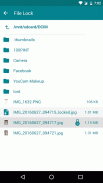
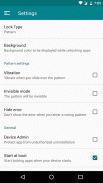
App Locker

Deskripsi App Locker
App Locker is the most secured and light weighted app.
App Locker lock - unlock any types of files you want to protect from unauthorised person and provide app locking function.
***Features***
➢ Lock the apps
App Locker lock the apps which you want to prevent unauthorized access and make it secure.
➢ File Lock
App Locker can lock your all types of files like data files, images files, videos files etc. To lock the file we used encode - decode technique which was the best way to protect.
➢ Share encrypted file
User can share encrypted files and code with friends, to decrypt use shared code.
➢ Light weight and fast
App is light weight by app size and RAM memory, fastest performance than other apps.
➢ Easy file lock-unlock
File lock - unlock with single click and simple UI to better understand.
➢ Multiple pattern, pin and gesture themes
Multiple Pattern, pin and gesture themes to set screen according to user choice. User can also select any color as a background.
➢ New installed app lock alert
At the time of install new app, App Locker will give alert to lock new installed with single click.
***How to Use ***
To lock app - Open App - Select app which you want from list - Done
Change Pattern or Pin - Open App - Go to Menu - Select change lock
Protect Uninstall - Go to Menu - Setting - Enable Device admin
File Lock - Open app - Go to Menu - File Lock - Browse file - tap file - tap Lock icon - done
File Unlock - Open app - Go to Menu - File Lock - Browse Locked file - tap file - tap Unlock icon - done
***Permissions***
Get tasks - To apply lock on selected apps.
Vibrate - Vibrate on pattern, pin for hepatic feedback.
Receive boot complete - For restart the locking process.
Read external storage - To lock selected file.
Manage documents - To get photo path.
System alert window - For showing app lock screen on locked apps.
Package usage states -To get managed states for android version 5.0 and upper.
Write external storage - For unlocking files.
Email - To send reset pass code.
This app uses the Device Administrator permission - It's only used for preventing intruders uninstalling App Locker. Please be assured that App Locker will never use this permission to access your privacy data.
App Locker adalah aplikasi berbobot paling aman dan ringan.
App Locker lock - membuka kunci semua jenis file yang ingin Anda lindungi dari orang yang tidak berwenang dan menyediakan fungsi penguncian aplikasi.
***Fitur***
➢ Kunci aplikasi
Pengunci Aplikasi mengunci aplikasi yang Anda inginkan untuk mencegah akses tidak sah dan membuatnya aman.
➢ Kunci File
App Locker dapat mengunci semua jenis file Anda seperti file data, file gambar, file video dll. Untuk mengunci file kami menggunakan teknik encode - decode yang merupakan cara terbaik untuk melindungi.
➢ Bagikan file terenkripsi
Pengguna dapat berbagi file dan kode terenkripsi dengan teman, untuk mendekripsi menggunakan kode bersama.
➢ Ringan dan cepat
Aplikasi ini ringan berdasarkan ukuran aplikasi dan memori RAM, kinerja tercepat dari aplikasi lain.
➢ Buka kunci file dengan mudah
Kunci file - buka kunci dengan satu klik dan UI sederhana untuk lebih memahami.
➢ Berbagai pola, pin dan tema gerakan
Beberapa Pola, sematkan dan gerakan tema untuk mengatur layar sesuai dengan pilihan pengguna. Pengguna juga dapat memilih warna apa saja sebagai latar belakang.
➢ Tanda kunci aplikasi yang baru dipasang
Pada saat memasang aplikasi baru, Pengunci Aplikasi akan memberi peringatan untuk mengunci yang baru dipasang dengan satu klik.
***Bagaimana cara menggunakan ***
Untuk mengunci aplikasi - Buka Aplikasi - Pilih aplikasi yang Anda inginkan dari daftar - Selesai
Ubah Pola atau Pin - Buka Aplikasi - Buka Menu - Pilih ubah kunci
Protect Uninstall - Buka Menu - Pengaturan - Aktifkan admin Perangkat
File Lock - Buka aplikasi - Buka Menu - File Lock - Browse file - ketuk file - ketuk ikon Lock - selesai
Buka File - Buka aplikasi - Buka Menu - Kunci File - Telusuri file Terkunci - ketuk file - ketuk Buka kunci ikon - selesai
*** Izin ***
Dapatkan tugas - Untuk menerapkan kunci pada aplikasi yang dipilih.
Getar - Getar pada pola, sematkan untuk umpan balik hati.
Terima boot selesai - Untuk memulai kembali proses penguncian.
Baca penyimpanan eksternal - Untuk mengunci file yang dipilih.
Kelola dokumen - Untuk mendapatkan jalur foto.
Jendela peringatan sistem - Untuk menampilkan layar kunci aplikasi pada aplikasi yang dikunci.
Status penggunaan paket -Untuk mendapatkan status terkelola untuk Android versi 5.0 dan lebih tinggi.
Tulis penyimpanan eksternal - Untuk membuka kunci file.
Email - Untuk mengirim kode pass reset.
Aplikasi ini menggunakan izin Administrator Perangkat - Ini hanya digunakan untuk mencegah penyusup menghapus penguncian Aplikasi. Yakinlah bahwa Pengunci Aplikasi tidak akan pernah menggunakan izin ini untuk mengakses data privasi Anda.
App Locker is the most secured and light weighted app.
App Locker lock - unlock any types of files you want to protect from unauthorised person and provide app locking function.
***Features***
➢ Lock the apps
App Locker lock the apps which you want to prevent unauthorized access and make it secure.
➢ File Lock
App Locker can lock your all types of files like data files, images files, videos files etc. To lock the file we used encode - decode technique which was the best way to protect.
➢ Share encrypted file
User can share encrypted files and code with friends, to decrypt use shared code.
➢ Light weight and fast
App is light weight by app size and RAM memory, fastest performance than other apps.
➢ Easy file lock-unlock
File lock - unlock with single click and simple UI to better understand.
➢ Multiple pattern, pin and gesture themes
Multiple Pattern, pin and gesture themes to set screen according to user choice. User can also select any color as a background.
➢ New installed app lock alert
At the time of install new app, App Locker will give alert to lock new installed with single click.
***How to Use ***
To lock app - Open App - Select app which you want from list - Done
Change Pattern or Pin - Open App - Go to Menu - Select change lock
Protect Uninstall - Go to Menu - Setting - Enable Device admin
File Lock - Open app - Go to Menu - File Lock - Browse file - tap file - tap Lock icon - done
File Unlock - Open app - Go to Menu - File Lock - Browse Locked file - tap file - tap Unlock icon - done
***Permissions***
Get tasks - To apply lock on selected apps.
Vibrate - Vibrate on pattern, pin for hepatic feedback.
Receive boot complete - For restart the locking process.
Read external storage - To lock selected file.
Manage documents - To get photo path.
System alert window - For showing app lock screen on locked apps.
Package usage states -To get managed states for android version 5.0 and upper.
Write external storage - For unlocking files.
Email - To send reset pass code.
This app uses the Device Administrator permission - It's only used for preventing intruders uninstalling App Locker. Please be assured that App Locker will never use this permission to access your privacy data.




























